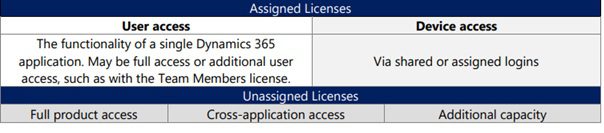Get to know your Dynamics 365 Team Member License advantages and limitations

One of the questions we get asked quite often is around Dynamics 365 Team Members licensing and what it really means for users! In this blog, we share an overview of some of the key advantages and the limitations of the Dynamics 365 Team Member Licence to help you get a better understanding of how the team member licencing works and to help you to select the best Dynamics 365 team member licence scenario which is most suitable to meet your business needs.
In our previous D365 Software licensing blog we focused on Microsoft Dynamics 365 Business Central and Team Members. In this blog we focus on what you can and can’t do with a Dynamics 365 Team Member licence.
So, what exactly is a Team Member License and who needs one?
Previously with D365 you had to purchase the same license for light-weight users as you did for heavy-weight user. But now with Team Member licenses, the good news is, you only pay for what you need!
Many organisations have Users that might need access to the basic functionality of Dynamics 365, but don’t require full user capabilities. The D365 Team member licenses give those Users who only need limited usage the required level of lightweight access to Dynamics 365.
Some key Benefits of Team Member Licenses:
- Cost efficiency– Team Member licenses are way more cost-effective as it allows you to purchase just what is needed.
- Greater customisation– Team Member apps can be tailored to fit your specific industry and unique business processes and needs.
- Data Access– Prior to the introduction of Team Member licenses, companies simply did not purchase Dynamics 365 licenses for their light-weight users. Team Members now have access to data previously only available in Dynamics 365. Team members can read and edit most of the core data.
- Enhanced User access for everyone– Every user in a company has access to viewing and entering necessary data.
Get to know your Dynamics 365 Team Member License advantages and limitations
What you can and can’t do with a Dynamics 365 Team Member Licence?
To help you get a better understanding of how the team member licencing works, below is an overview of some of the key areas impacted:
Team Member Licence – Some of the Advantages of what it enables users to do:
- Update personal information
- Create dashboards and reports
- Submit and approve time & expense entries
- Full read access across all D365 apps
- Write access to Contacts, Activities and Notes / history
- Full Write access up to a maximum of 15 x custom entities
- Access by web, mobile, tablet and Outlook
- Run on-demand processes – for permitted entities only
- Perform advanced finds
- Create personal views
- Associate marketing list/s with account/s and/or contact/s
- Create, update and delete E-mail & Word templates
- Create and run embedded contextual Canvas Power App within the model-driven app
- Run Mail merges
- Run Excel Exports (if authorised by administrator)
- Add / remove connection for an account or contact
Team Member Licence – Some of the Limitations to be aware of:
Below is an update on some of the create & edit functions not available for Team Member licences and include:
-
- Create, edit or delete accounts
- Create, edit or delete leads and opportunities
- Create, edit or delete knowledge posts
- Create work orders
- Create marketing list/s
- Create, edit or delete quotes and orders
- Create forms, entities and fields
- Create and update system charts /dashboards
- Create Quick Campaigns
- Schedule board and resource schedule management
- Configure system dashboards and views
- Customer Service Centre
- Sales Centre
- Products / Price lists
- Contracts / Work Orders
- Run stand-alone Canvas Power App
- Forms Pro / Usage rights
- Customise Business Processes
Are you unsure about your Dynamics 365 Licensing Options?
To help you to get a better understanding on how the D365 business apps and team member licences work, below is the latest Dynamics 365 Licensing Guide from Microsoft (Issued August 2023).
Microsoft Dynamics 365 integrates powerful ERP and CRM capabilities in the cloud to provide business applications to meet today’s evolving business needs.
Dynamics 365 offers purpose-built business applications that manage specific business end-to-end processes, and work seamlessly together in a single cloud-based product offering. Understanding what your business needs are and how they fit within Dynamics 365 is the key to getting the most value out of your business.
The Microsoft Dynamics 365 licensing guide defines standard licensing options, and the benefits they confer, generally and for specific Dynamics 365 products.
Certain Dynamics 365 services may be available for purchase via pay-as-you-go meter. The Azure subscription enables you to pay for what you use, and your account is billed monthly.
Note: that for Dynamics 365, mixing licenses across different licensing programs – for instance, using a volume licensing agreement for one product and a license bought through a reseller partner for another – in a single tenant is not recommended and could lead to incompatible subscriptions.
Microsoft Products and Services Agreement (MPSA) licenses may be mixed with Enterprise Agreement (EA) licenses, however, for short-term purposes.
Dynamics 365 applications are licensed by subscription in two broad categories:
- Assigned licenses, which include:
- User licenses, which grant access for a named user, regardless of the device used. For products that offer licenses for both enterprise and professional levels of functionality (such as Sales and Customer Service), user licenses may be referred to as Enterprise licenses or Professional licenses.
- Note – however, that an organisation may not install both versions in the same environment.
- Device licenses, which grant access via certain devices, using either assigned or shared logins.
- Unassigned licenses that provide access to a feature or service at the tenant level, regardless of the user or device involved.
- Options include full application access, cross-application access, and additional capacity for components, such as storage, that may be subject to capacity limits.
An organisation may have both assigned and unassigned licenses. Licenses grant users non-perpetual rights (with no buy-out rights) to the use of one or more specific Dynamics 365 products in the cloud (not on-premises). If your subscription payments are up to date and you adhere to the Product Terms, you will have access to the current licensed Dynamics 365 product.
Microsoft Dynamics 365 Licensing Guide 2023:
It’s easier to determine the licensing that’s right for you if you understand a few related terms, such as user licensing and tenant licensing. Check out the user guidelines and get familiar on everything you need to know about Dynamic 365 licensing including D365 team member licensing guidelines – Click Here to learn more
Next Steps… Contact Simply Dynamics
Why not book your Online meeting to chat with a member of our Dynamics 365 Team, or Contact Us Now
Our Dynamics 365 Experts are here to help!