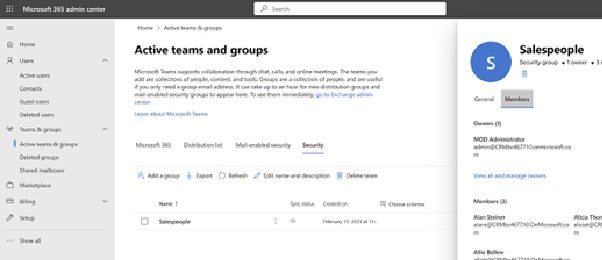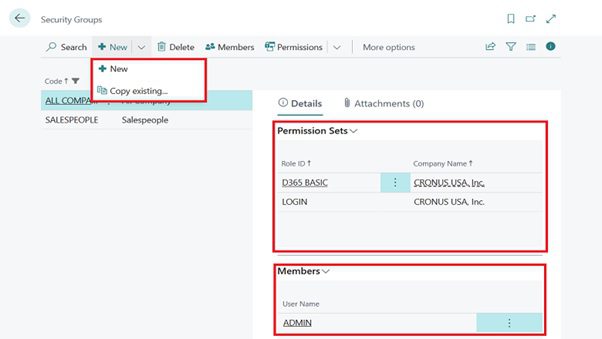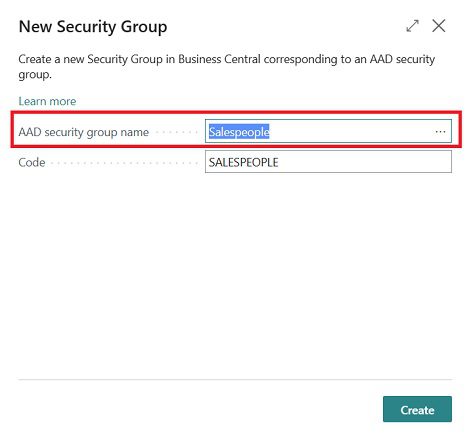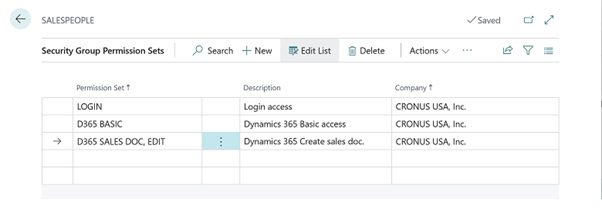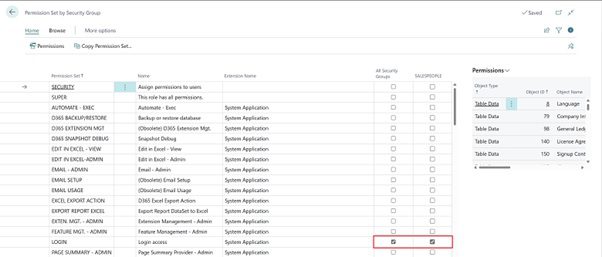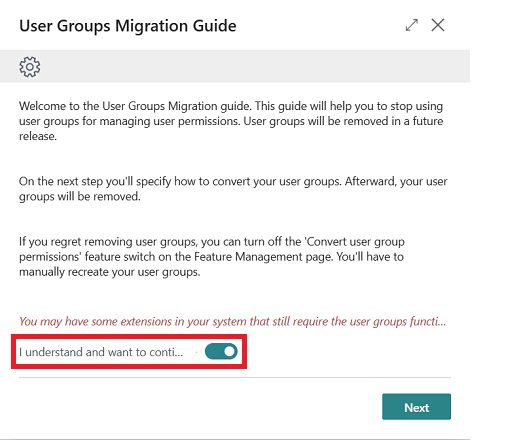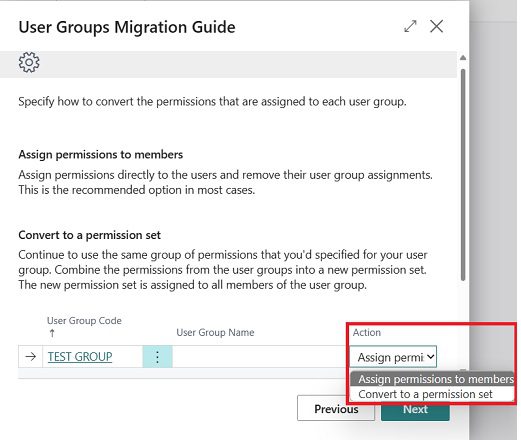How to Manage user permissions using security groups in Dynamics 365 Business Central

For each Dynamics 365 Business Central update release, Microsoft improves the base application and further enhances the development environment. Dynamics 365 Business Central Release Wave 1 2023, has several exciting Application features. Catch up on another great D365 Business Central release feature with How to Manage user permissions using security groups in Dynamics 365 Business Central
The feature steps are outlined below and which shows you How to Manage user permissions using security groups in Dynamics 365 Business Central
How to Manage user permissions using security groups in Dynamics 365 Business Central
Business value
As businesses grow and change, managing permissions can become increasingly complex. Security groups can simplify the process by allowing administrators to group users by department, job function, or other criteria, and assign permissions to the group as a whole. Using security groups to manage permissions can save time and reduce the risk of human error.
Security groups allow for easier management of access control, ensuring that users only have access to the resources they need. This can also streamline the process of onboarding new employees or contractors, as they can be quickly added to the appropriate security groups.
Business Central User Permissions Feature details
- You can use Azure Active Directory security groups to manage the permissions users have to access various parts of Business Central.
- A prerequisite for using security groups in Business Central is that you create Azure Active Directory security groups and add members to them either in the Microsoft 365 admin center or in the Azure Active Directory portal.
After you create Azure Active Directory security groups, you can link them to security groups in Business Central on the Security Groups page, by choosing the New action.
Create the link by selecting from the Available security groups by looking them up in the AAD security group name field. The Code field will automatically show the name of the security group. The Members FactBox shows the members of the Azure Active Directory security group. The Permission Sets FactBox shows permission sets assigned to the selected security group.
Assign permissions to security groups by choosing the Permissions action in Security Groups page.
Manage permission sets for security groups by choosing Permissions, and then Permission Set by Security Group on the Security Groups page.
Copy security group permissions to a new security group by choosing the New, Copy existing… action. Alternatively, you can share security group settings by choosing the Export Security Groups action to export them to an XML file, and then the Import Security Groups to import the XML file.
When you decide to use security groups to manage user permissions and you’re already using user groups to manage user permissions, you can run the User Group Migration assisted setup guide to migrate them. The User Groups Migration guide runs automatically when you enable Feature: Convert user group permissions on the Feature Management page.
The User Groups Migration guide lets you decide whether to convert existing user groups by directly assigning permissions to members, or by converting user groups to permission sets. You choose the conversion method for each user group in Action column.
Note – You must have the Feature: Convert user group permissions feature enabled in the Feature Management page to use this capability or click Try it out to try for your session only.
You might also be interested in some of the other exciting Business Central features including:
- How to Analyse, group, and pivot data on list pages in D365 Business Central using multiple tabs
- How to Set up and sync master data across companies in Dynamics 365 Business Central.
- Microsoft Dynamics 365 Release Wave 1 2023 Update
Why Microsoft Dynamics 365 Business Central is a global leader in ERP?
Microsoft Dynamics 365 Business Central is a business management application for small and mid-sized organisations that automates and streamlines business processes. Highly adaptable and feature rich. Business Central enables companies to manage their finances, supply chain, manufacturing, operations, project management, sales, marketing services, and more.
Companies can easily customise and add functionality to meet all business and industry needs. Business Central is fast to implement, easy to configure, and simplicity guides innovations in product design, development, implementation, and usability and offers flexible and competitive pricing options.
If you are looking to enhance your end to end business operations, have any questions? need assistance? or want to hear how we are helping our Customer Success Stories with Microsoft Dynamics 365 solutions – please contact our D365 Team, we are here to help!
| Book Your Free Dynamics 365 Consultation Here | or, Contact Us |