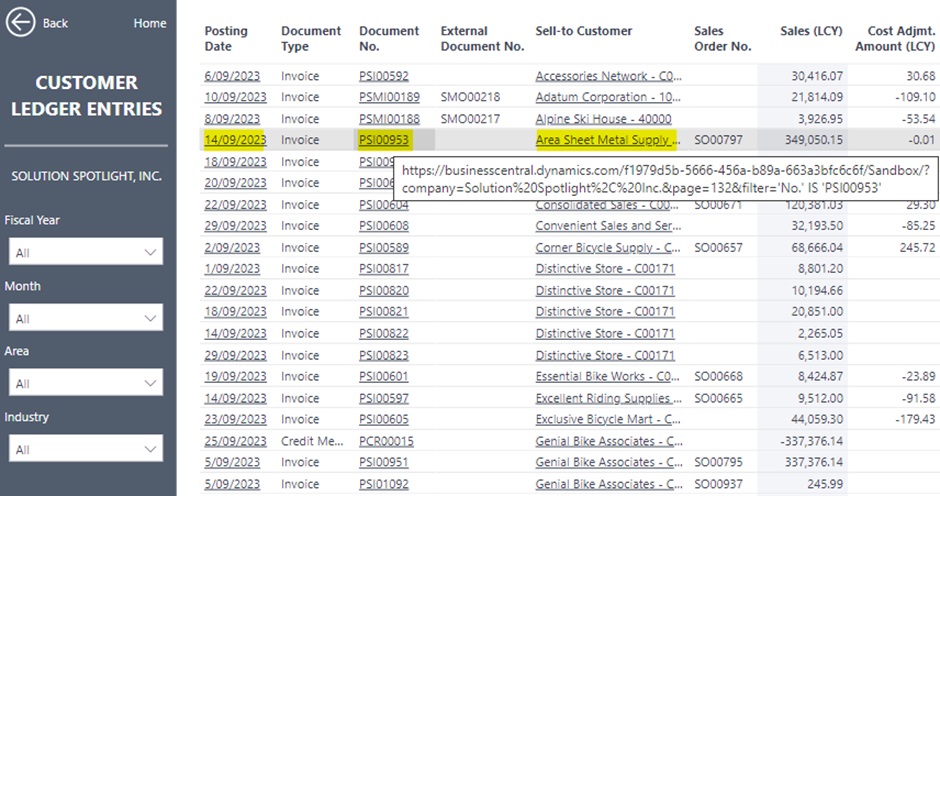How to Open Business Central documents from within Power BI

We are delighted to share this end of year Feature Release for Business Central Insights – with the exciting news that you now have the ability to directly open Business Central documents from within Power BI 👏
The “Direct Business Central Access” feature extends the highly appreciated drill-through capabilities, facilitating a seamless transition between analysing data in Power BI and accessing operational documents and transactions in Business Central. Now, you can navigate from an alarming figure in your Power BI report to the corresponding Business Central invoices in a single step, eliminating the need to copy-paste document numbers and to switch between apps!
How to Open Business Central documents from within Power BI
Here’s how you can make the most of it:
Begin by selecting the ‘Drill through’ option to view detailed transactions within Power BI.
Next to each transaction, you’ll find a link. Simply click on it to directly open the document or transactions in Business Central.
Please Note: In order to use these new features, you will need to update both the Connector app in Business Central and the Power BI apps. You can find instructions on how to update the apps here.
You might also be interested in our Webinar on 14th February, 2024 – Check it out below!