SD Document Pack for Dynamics 365 ERP Webinar
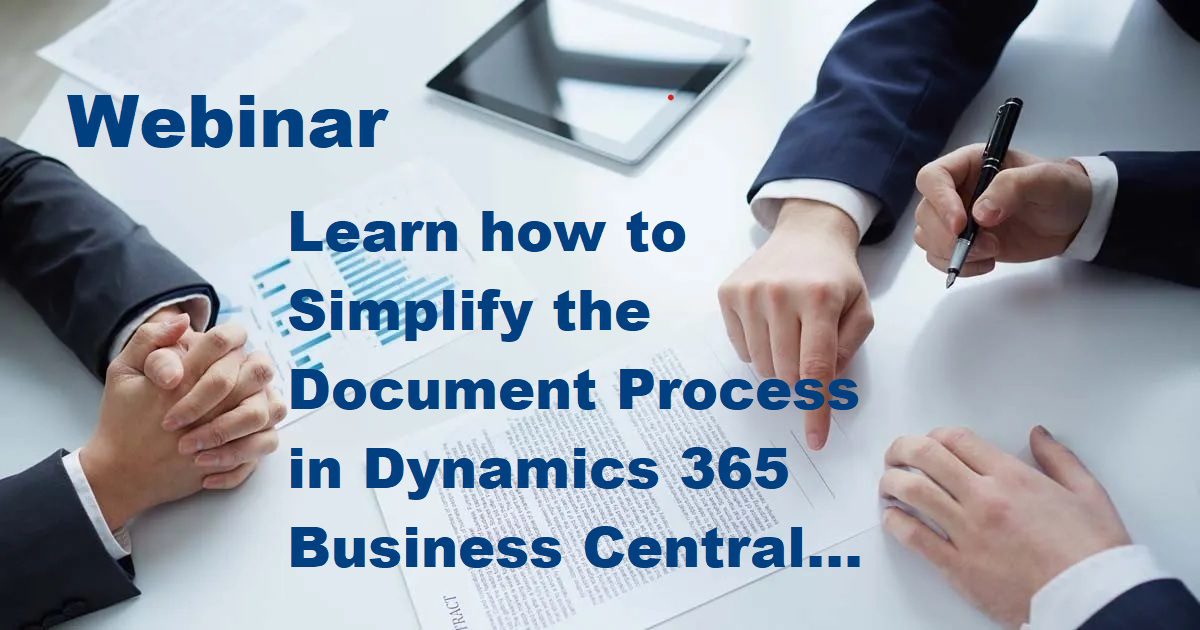
We all know that Documents are crucial in every Dynamics 365 Business Central environment and whatever your document requirements are the SD Document Pack App from Simply Dynamics will help you to streamline and simplify all your Document requirements – Join us for our SD Document Pack for Dynamics 365 ERP Webinar to learn how.
Discover how to make the #MSDyn365 end-user experience even better with SD Document Pack for Dynamics 365 ERP – one of the top D365 Go To Apps!
How to Streamline & Simplify all your Document Requirements in Dynamics 365 Business Central
Join in the Webinar where Alice Gray – Dynamics 365 App Manager, will share how our Customers are using SD Document Pack for Dynamics 365 Business Central and optimising their ERP ROI with the Apps that matter!
✔️ Better, faster document generation leveraging your Dynamics 365 customer data
✔️ Increase personalisation capabilities
✔️ You are just a click away from empowering your end Users to create, generate, manage, store and deliver highly personalised and compelling documents for Sales, Purchasing, Stores, Banking and more – and without code!
Customisation of Documents for Dynamics 365 Business Central:
Customisation of the layout and content of documents in Microsoft Dynamics 365 Business Central is one of the most common customer needs for customisation. Many Users will want to:
✔️Define, and display, both the static, and dynamic information printed in the Header and Footer Sections of these Documents.
✔️Define the Header and Footer colours on your documents, matching the colours to your Company Logo or Branding.
✔️Barcodes and barcode content can be easily defined and printed on the supplied Launch Documents and you can define your document info panel content yourself all with no need to code.
In the SD Document Pack for Dynamics 365 ERP Webinar, you will see the features & benefits of SD Document pack for Dynamics 365 business Central covering:
- SD Document Pack App is 20+ of the most commonly-used documents in Microsoft Dynamics 365 Business Central.
- SD Document Pack will enable you to define, and display, both the static, and dynamic information printed in the Header and Footer Sections of these Documents.
- Define the Header and Footer colours on your documents, matching the colours to your Company Logo or Branding.
- Barcodes and barcode content can be easily defined and printed on the supplied Launch Documents, and you can define your document info panel content yourself all with no need to code and much more.
- Codeless Branding Configuration
- Codeless Content Configuration
- Codeless Barcode Configuration.
Examples include:
- Sales Documents – Quote, Order confirmation, Return Order, Shipment, Pro-forma Invoice, Invoice, Credit Note, Customer statement Open Item, Customer Statement Balance forward.
- Purchase Documents – Order, Return Order, Purchase Receipt, Remittance Advice Pre-posted, Remittance Advice Posted.
- Stores Documents – Pick List, Delivery Docket, Shipping Manifest, Stock Take.
- Banking Documents – Customer Receipt, Remittance Advice Pre-posted, Remittance Advice Posted, Cheque with Remittance, Bank Rec Statement.
By the end of the webinar, you will understand the benefits of using SD Document Pack for Dynamics 365 Business Central to enable you to improve your internal business processes to streamline & simplify all your Document requirements.
This Webinar is now Closed – Click Here to View the Webinar On Demand
How to Simplify your Document Process in Dynamics 365 Business Central
SD Document Pack for Dynamics 365 ERP Webinar
| Webinar | Wednesday 29th June 2022 | 11.30 am – 12.00 Noon |
Why Choose SD Document Pack for Dynamics 365 Business Central?
- SD Document Pack provides you with a document pack of the most commonly used documents in Microsoft Dynamics 365 Business Central.
- Built to present a professional and consistent company image, the colour scheme and appearance of the report and document headers and footers are standardised across all the supplied documents.
- With SD Document Pack, you can easily define your header and footer colours on the supplied documents and reports, matching the colours to your company logo or branding.
- You can also define and display both the static and dynamic information printed in the header and footer of these documents. You can define company branding for the supplied documents and reports, linking your company branding to an individual report and choosing what brand to display based on definable branding filters.
- With SD Document Pack, you can also easily define a barcode and the barcode content, which you can then choose to print in the customisable document info panel in the header of the supplied documents and reports.
- SD Document Pack provides you with the flexibility to define the fields, field captions, and the field formatting that will display in the customisable document info panel in the header of the supplied documents and reports.
- You can also control the address formatting on the document and define the text displayed in the optional report footers of the documents. You can also setup a default bank account to display on the pre-configured documents or associate bank account details with a particular currency and display these bank details when the corresponding currency is printed on the document.
- You can choose to display commodity code information on the supplied Sales Shipment, Delivery Docket, Sales Order Confirmation, Sales Invoice and Proforma Invoice Reports.
- SD Document Pack enables you to print Payment Services on the supplied Sales Order Confirmation, Proforma Invoice and Sales Invoice. All the above flexibility is achievable from the SD Document Pack Setup page with no need to code.


